Development Log
9.17
Here's the list of tasks I created when I started this project:
- Sprites for the cat, four normal enemies, two mid-bosses, and the witch
- Code for them
- Animation for the cat and the witch
- A particle system with stars as the background
- 3D models of washer/sofa that looks like planet in the background
- Start menu, pause menu, failed menu
- Normal enemy BGM, two mid-boss BGM, and a final BGM for the witch
- UI elements during game play (e.g. tutorial, HP, blink when hurt)
I then created the witch's sprite and the particle system, and at the same time I started working on the witch's animation.
9.18
I started to find reference tracks & inspirations for the background musics. I thought about having conversations between the witch and the cat when she is entering another phase due to enough damage made to her.
9.19
I gave up the idea of having conversations because I felt like it would break the rhythm of gameplay. I sketched out the bullet patterns I wanted for the witch. I started working on the witch's bullet code and I finished the first phase with normal bullets firing at three fixed angles and auto-aiming bullets.
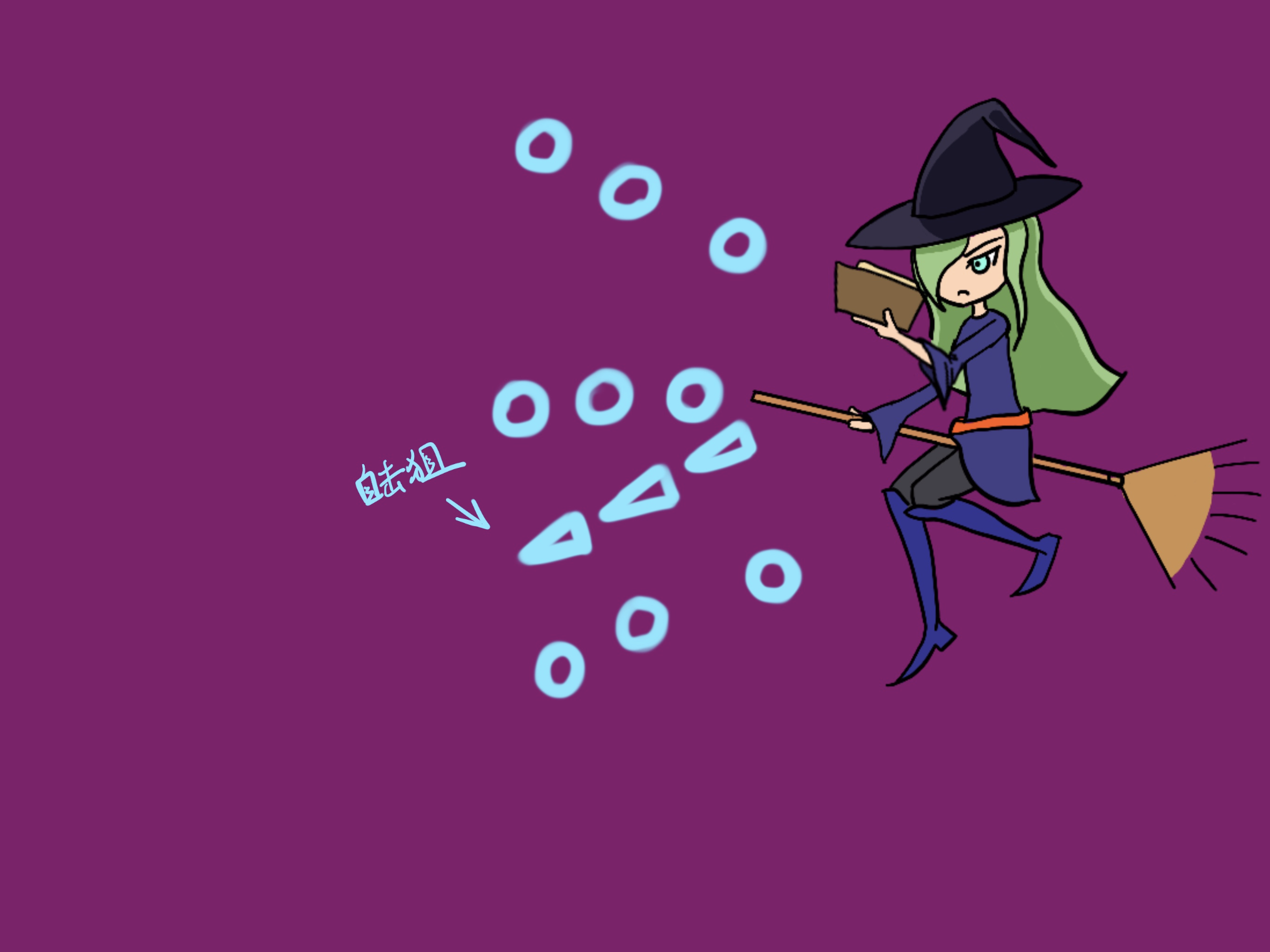
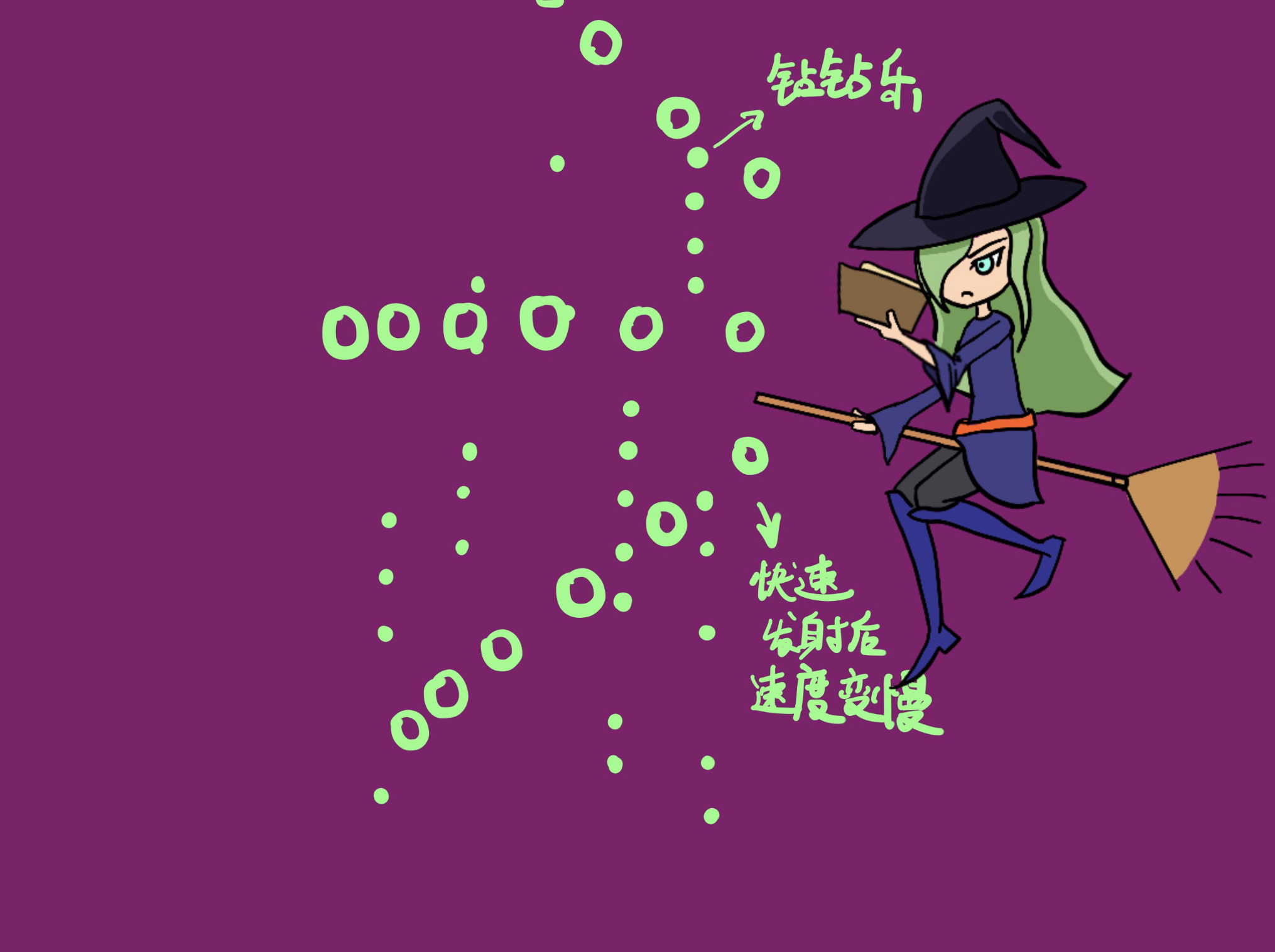
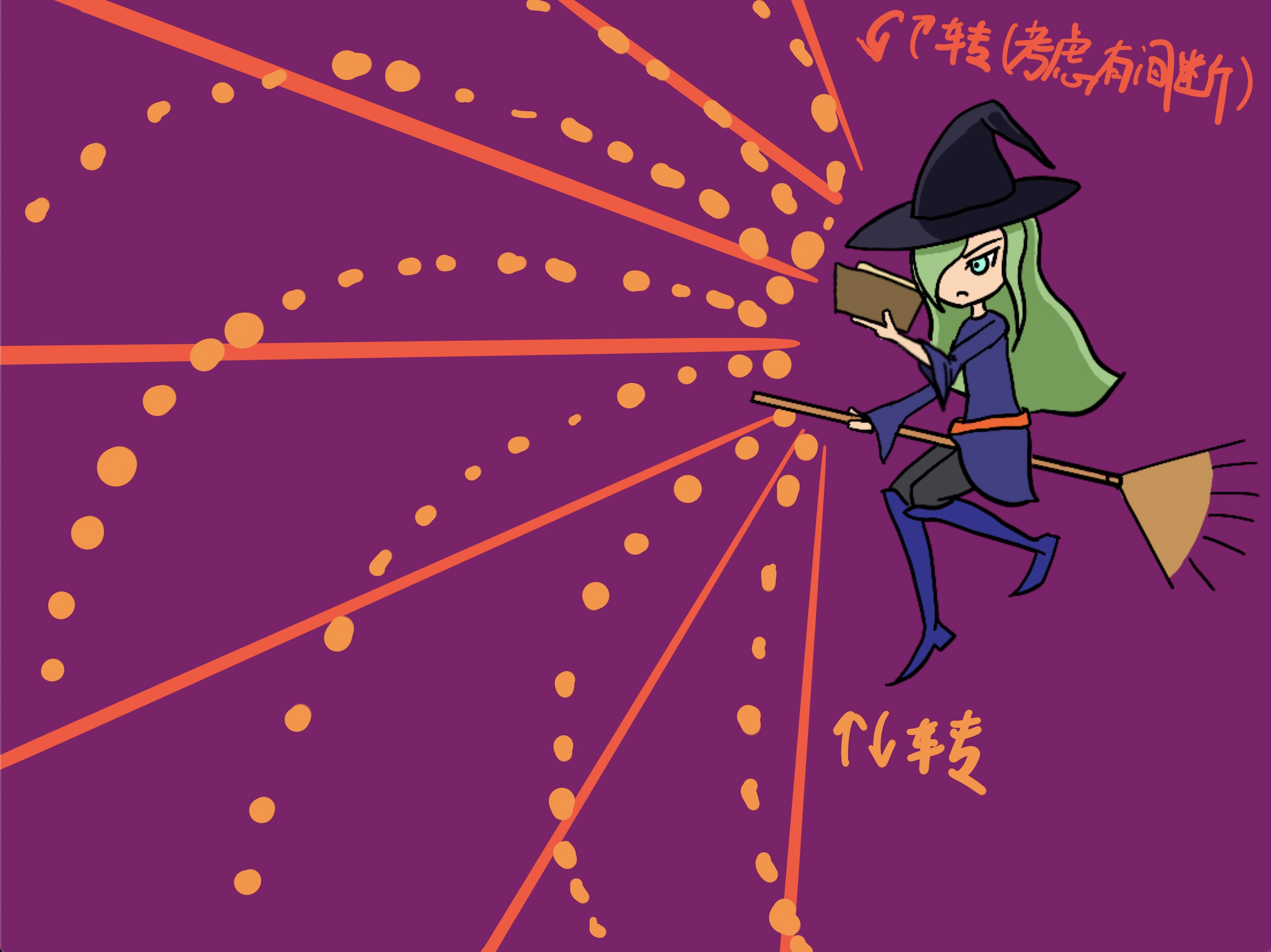
9.21
I finished the cat's sprite and started working on its code. I worked on the second phase of the witch's bullet but I had some problems with calculating the firing angles that I wasn't able to solve. I also started working on the normal enemy sprites.
9.22
When doing the cat's code I got confused with the way coroutine works and I saved that as a question to ask John in the next lab class. I decided to do only three normal enemies instead of four because I thought it would be too much and I finished their sprites. I also created the mid-boss sprites and sketched out the bullet patterns I wanted them to have. I also finished the HP icon and put it into unity.
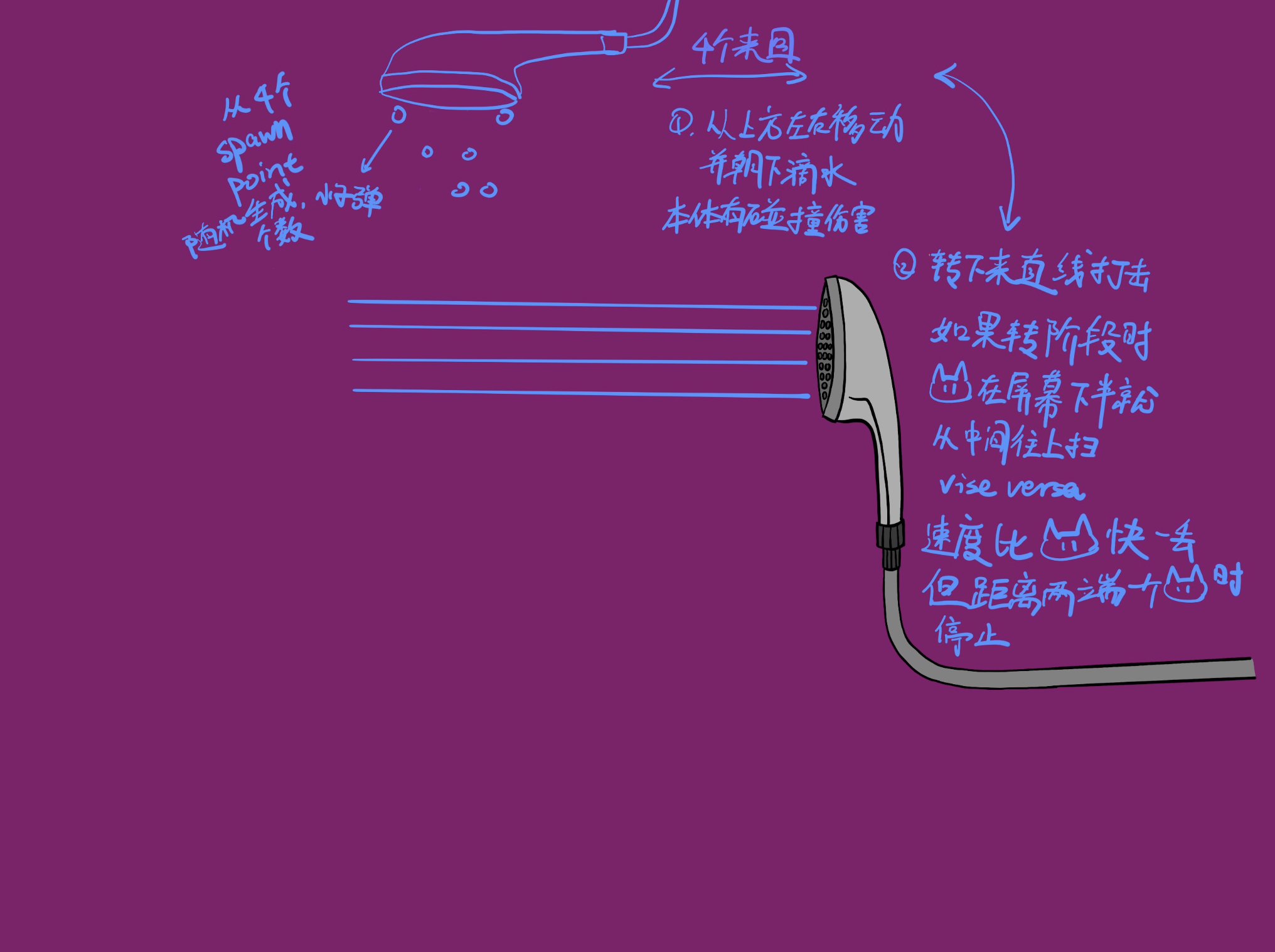
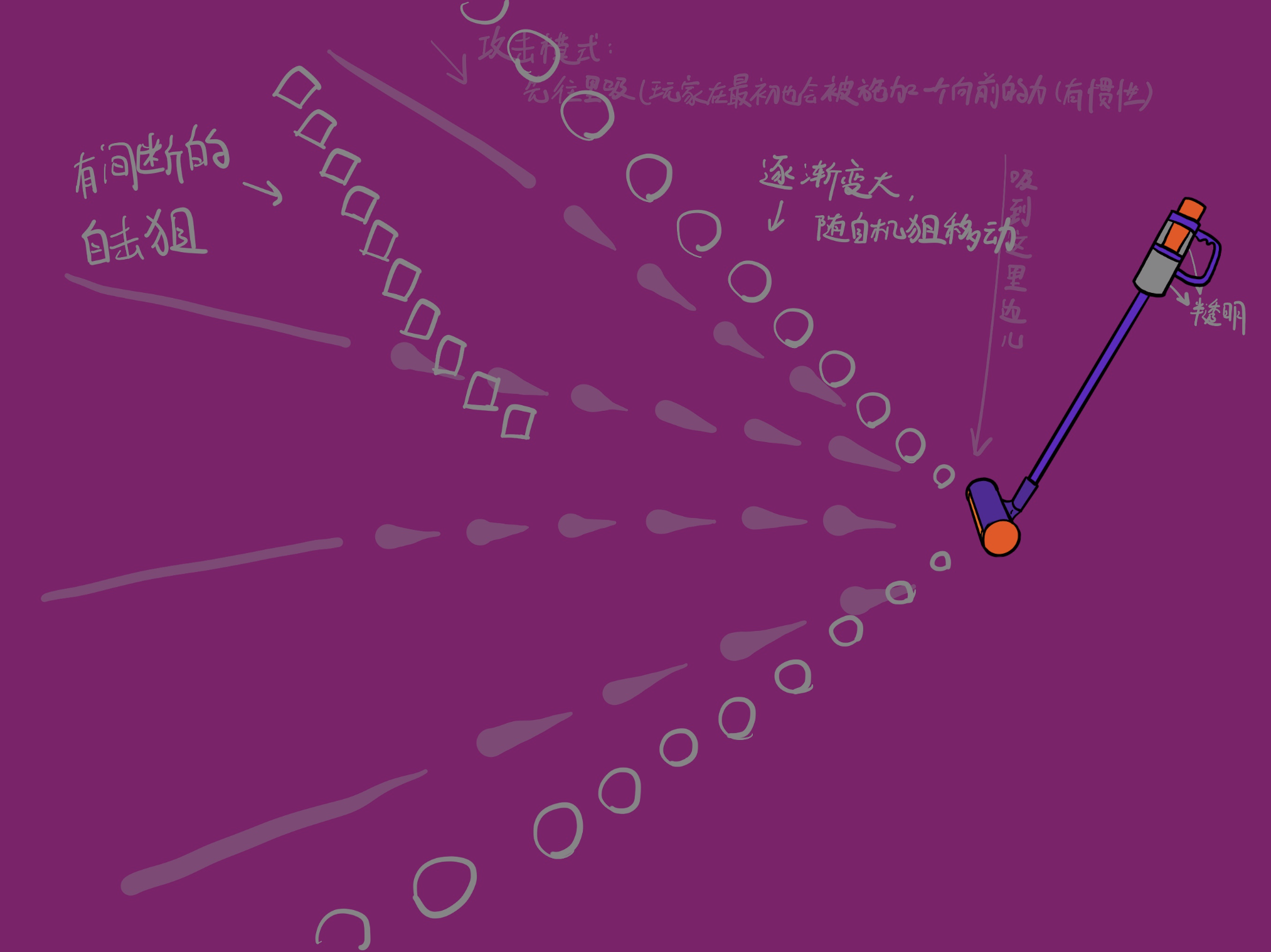
9.23
I decided not to have a particle system at the background but a particle system on the cat so that it feels like the carpet has magic and it's helping her to fly. I started working on the blink when hurt animation for the cat. I created UI elements for title, pause, and failed menu but I wasn't able to stop it from getting stretched when using the button's default method of swapping sprites.
9.24
I asked John about coroutine and the button issue and he helped me solve them. The problem with the coroutine method was that I called it too many times in Update() so I created a boolean to make sure it only runs once. For the button I used Pointer Enter and Pointer Exit in Event System to get away with the stretching problem. I then finished the title, pause, and failed menu. I also finished the blink when hurt animation for the cat. I realized that I did not have a winning screen so I put that into my task list. I played the game myself several times and changed the witch's HP to get to a hard to defeat her but it's possible mechanic.
9.25
I finished the normal enemy scripts and made the poly collider on the sprites simpler. I created the first two levels and the final boss level with the witch.
9.26
Play Test Thursday at NYU
I had some people play my game and none of them were able to survive the witch. I decided to lower her HP to make it easier because I still have two mid-boss levels between the two easy levels and the hard one.
9.28
I got suggestion from John and I changed the simulation space in the particle system from local to global so that the stars are not moving vertically with the cat. I decided not to do the 3D models for things acting as planets in the background. I started working on the opening comic of the game to create some narrative to it.
9.29
I started working on mid-boss codes and I lowered the witch's HP again according to my own game play experience.
9.30 & 10.1
I finished the mid-boss codes. I worked on the background music and managed to finish them even though they took up a lot of time. I added sound effect when the cat is hurt. I finished the opening comic and also the winning screen. I created a tutorial image for the game and I managed to figure out how to use a gamepad for the game.
Get Frida Wants to Play
Frida Wants to Play
A space shooter where a cat wants to play with her owner
| Status | In development |
| Author | fungifurball |
| Genre | Shooter |
| Tags | Cats, Shoot 'Em Up, Space, witch |
More posts
- "Game Design Workshop" Reading Journal #4Oct 04, 2019
- PostmortemOct 04, 2019
- "Game Design Workshop" Reading Journal #3Sep 16, 2019
Leave a comment
Log in with itch.io to leave a comment.